How to enter a disclaimer in ProFile
by Intuit• Updated 2 years ago
1. Select Module from the Options drop-down menu in the top toolbar. The Module Options window displays.
2. Select the Disclaimer tab.
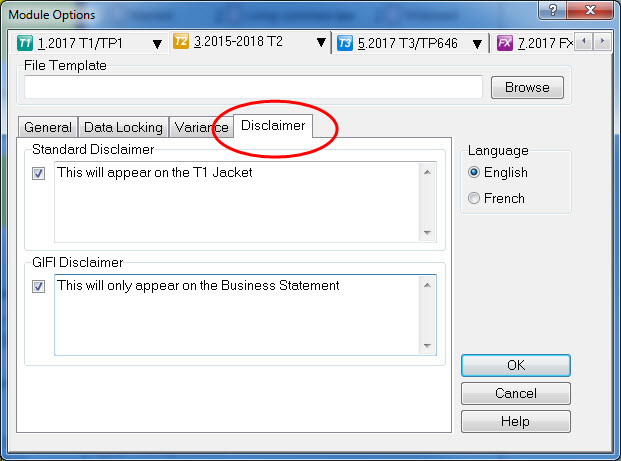
3. Select the checkmark in the Standard Disclaimer section; it will be seen on the T1 jacket.
Note: A Business Disclaimer can also be check marked. This will appear on the bottom of the T2125 and T776 forms.
The disclaimers can the same or different, according to need.
More like this