Cannot EFILE T4 slips when the transmitter number is blank
by Intuit• Updated 2 years ago
When filing FX slips, T4, T5, and T5013, a transmission occurs with the CRA.
A transmission number is required, though the CRA states that such a number is not needed. Despite the fact that the transmission number is not necessary when filing slips, EFILE specifications do not allow for this field to be left blank.
Resolution
When submitting the slip, the code MM000000 (MM + 6 zeroes) must be entered on ProFile in lieu of the transmitter number.
1. Open ProFile
2. Select Options from the EFILE drop-down menu in the top toolbar. The Options window displays.
3. Select T3/FX from the left-side menu.
4. Select Transmitter from the T3/FX section.
5. Enter all necessary information in the form.
6. Enter the value MM000000 in the Transmitter Number field.
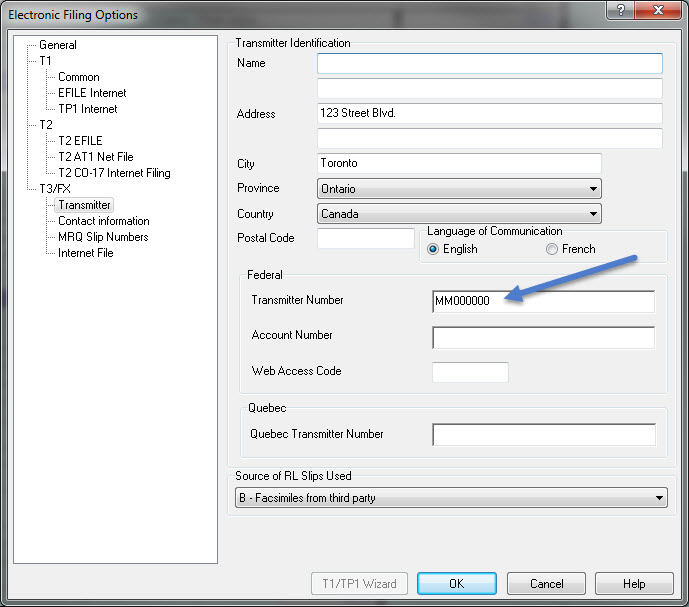
7. Click OK.
More like this