Switch from a workstation installation to a full local installation in ProFile
by Intuit• Updated 1 month ago
Switch from a workstation installation to a full local installation
- Open ProFile.
- Go to Help, then License, then Details.
- Select the current license and delete it. This will deactivate the license.
- Close ProFile.
- Select the ProFile Workstation icon and delete it.
- Restart your computer.
- Download the full version of ProFile.
- Save the file, but do not choose Run when prompted.
- Right-click on the gpsetup.exe icon after it has downloaded and choose Run as administrator.
- During the installation, the path will point back to the installation folder on the server. Change it to the local drive C: Program Files (x86) ProFileProFile.exe by clicking on Change...
- Once the installation has completed, you can open the local installation of ProFile and begin working.
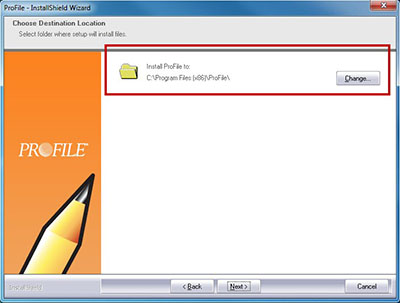
Sign in now for personalized help
Ask questions, get answers, and join our large community of Profile users.