Invoice is not showing the correct amount as set in ProFile
by Intuit• Updated 3 years ago
The invoice is not showing the correct amount as set in ProFile.
The issue is due to the Invoice type and Invoice by selections on the Billing information form not matching the corresponding options selected under the Pricing Schedule menu settings.
Resolution
1. Open the Billing information form.
2. Review the Invoice Type and Invoice by settings in the form.
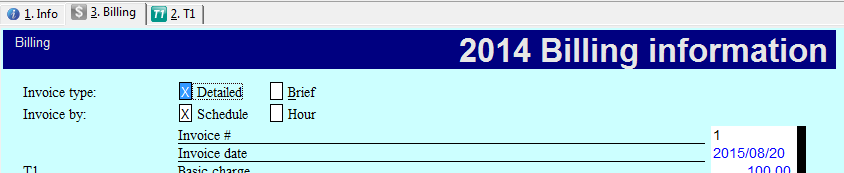
3. Review the Invoice Type and Invoice by settings in the form.
4. Select Pricing... under the Options dropdown menu in the top ProFile toolbar. The Pricing Schedule window displays.
5. Select the applicable tax year from the selection bar (e.g. 2017 T1/TP1).
The existing selections for Invoice Type and Invoice By display:
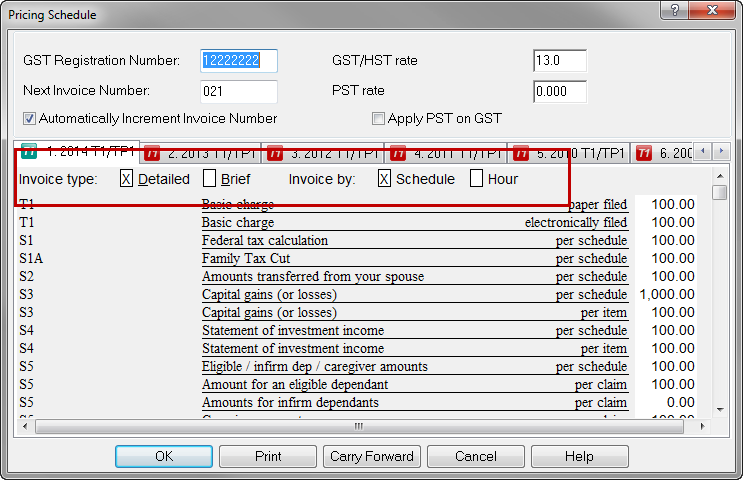
5. Set the Invoice Type and Invoice By settings to match those in the Billing information form.
6. Select OK; the settings save.