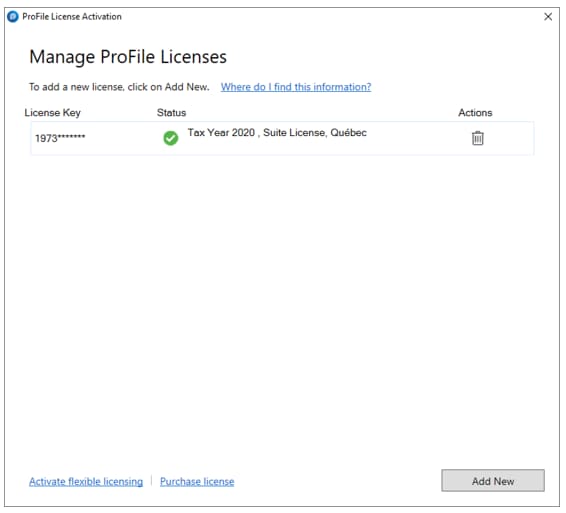Deactivate a license in ProFile
by Intuit•1• Updated 2 weeks ago
ProFile licenses have to be deactivated to be moved. If you replace a computer, you must delete the license from the old computer before you put it in the new computer.
Steps to deactivate a ProFile license
Note: Uninstalling ProFile won't automatically deactivate the product.
- Open ProFile.
- Select Help and then Manage Licenses. The ProFile License Activation window will displays.
- Identify the license to be deactivated.
- Select delete icon located in the Actions column.
The license will be deactivated.
More like this