ProFile/QuickBooks integration: Class Not Registered error
by Intuit• Updated 1 year ago
- Make sure both ProFile and QuickBooks have been updated to the latest release or version.
- Open QuickBooks.
- Go to Edit > Preferences.
- Select Integrated Applications.
- Select ProFile from the list and click Remove.
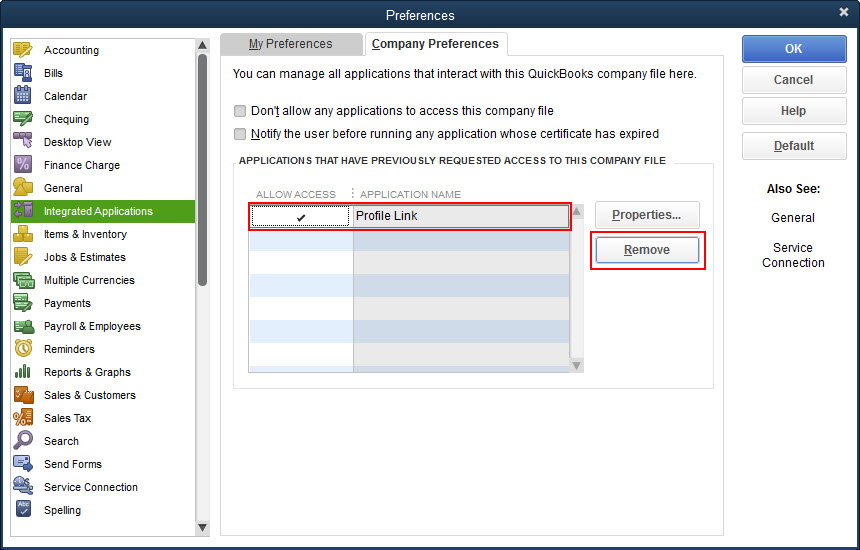
- Select OK.
- Open both ProFile and QuickBooks.
- Make sure you have a valid company file open as the administrator in QuickBooks, and a return open in ProFile.
- In ProFile, go to Options and then Integration.
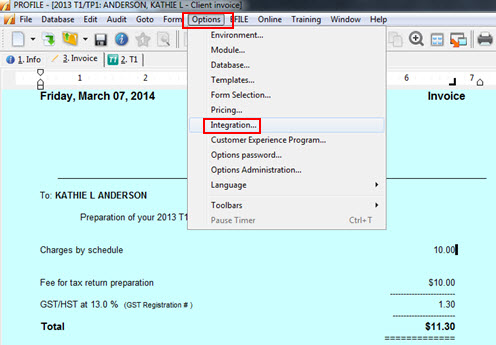
- The Application with No Certificate window opens.
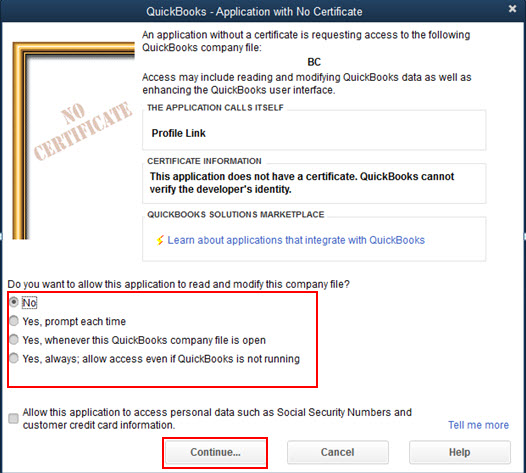
- Select the desired options and click the Continue... button.
- Select Yes to grant access.
- The user will be able to see ProFile as an integrated application in QuickBooks.
More like this