Cannot open Form Explorer in ProFile
by Intuit• Updated 6 months ago
When attempting to open Form Explorer through the keyboard shortcut, the menu, or the tool bar, the software remains unresponsive.
The
- The F-Lock key is inactive on the keyboard
- The function keys are inactive on a laptop and/or System Preferences on a Mac running parallel
The toolbar and menu option (as well as the
- There is a corrupt file in the Windows registry
Resolution
For the
For the Toolbar and menu option
1. Exit ProFile.
2. Open the Windows Start menu and search for Run in the bar.
3. Enter Regedit in the Run window.
4. In the Windows registry, navigate to: HKEY_CURRENT_USER\Software\GreenPoint\ProFile\FormExplorer.
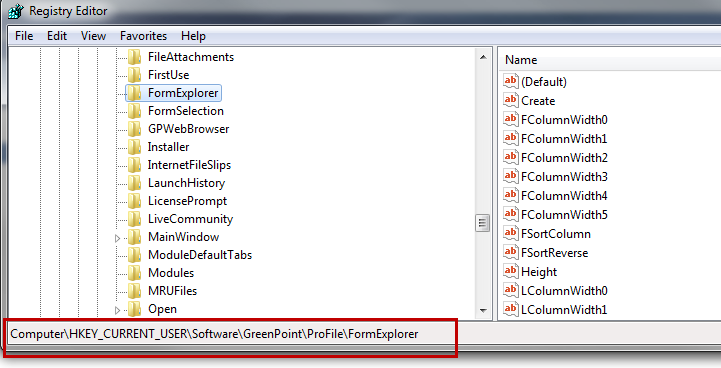
5. Right-click on FormExplorer and rename it to FormExplorer_old.
6. Close the registry.
7. Relaunch ProFile.
More like this
- Cannot print the TP1 keying summaries or barcode in ProFileby Intuit
- Install and configure the Client Explorer database as a Personal Serverby Intuit
- Unable to see client files in the Client Explorer window in ProFileby Intuit
- "Stream read error" when trying to open or print 2011 T1 returns in ProFileby Intuit