"Unable to create EFILE directory" error when trying to EFILE
by Intuit• Updated 2 years ago
ProFile users encounter an Unable to create EFILE directory error.
This error is usually caused by an unsupported directory being set as the EFILE directory. For example, ProFile does not allow a root C: drive to be set as the EFILE directory.
Alternatively, if a computer or system has been recently upgraded, the EFILE directory may have defaulted to the C: drive or be set to a different user's directory. This renders the setup incorrect and ProFile is not able to save the transmission files, triggering the error message.
Resolution
It is necessary to set the EFILE directory on the computer to a supported directory.
1. Select Options... from the EFILE drop-down menu in the top toolbar. The Electronic Filing Options window displays.
2. Select the appropriate module (for example, T1).
3. For T1, select the Common entry on the left-side menu. For T2, select the T2 EFILE entry.
The EFILE directory that is currently set displays under the EFILE Directory section. In this T1 example, it is set to the unsupported C: drive root location:
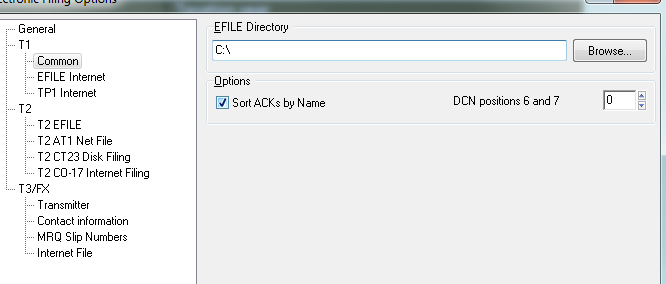
4. Select the Browse button next to the EFILE directory path. The navigation window displays.
5. Navigate to the location where the EFILE folder and related module folder is stored. This is typically in the following location: C: Users > [USERNAME] > Documents\My ProFile Data\EFILE[MODULE]
6. Select the appropriate module under the EFILE folder.
7. Select OK. The EFILE directory is reset to the new location.
8. Select OK; the changes are saved.