Run Proreg to repair ProFile modules
by Intuit•1• Updated 3 months ago
Running proreg is a common troubleshooting process in ProFile that can often resolve issues you may be experiencing.
There are two parts to running Proreg:
Instructions - Part 1
Watch the video or follow steps 1–4.
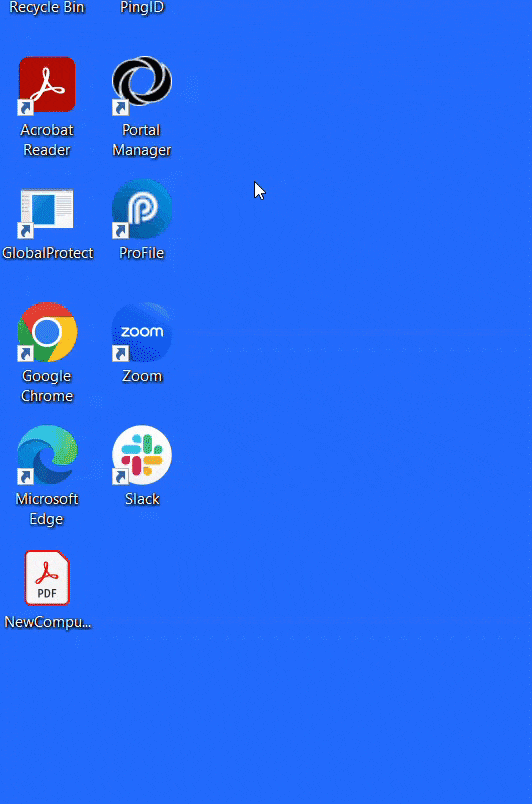
- Right click on your ProFile desktop icon.
- Select Open file location.
- Scroll down and find proreg.
- Right click on proreg and select Run as administrator.
Instructions - Part 2
Watch the video or follow steps 1–5. Then, use the text instructions for steps 6–10.
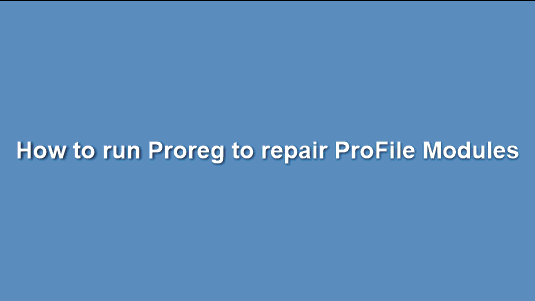
- Exit ProFile.
- Right-click on the ProFile desktop icon and select the Open file location option. Windows Explorer opens.
- Locate the proreg file in the folder.
- Right-click on the proreg file and select Run as administrator. The ProFile Module Registration window displays.
- Select Clear all.
Note: It may take several minutes for the boxes to clear
- If prompted with a message regarding UAC, allow the access. This prompt is generated because of high security settings for User Account Control permissions. If you don't get prompted, continue to step 7.
- Select Register all. The X in the boxes will repopulate.
Note: It may take several minutes for the boxes to repopulate.
- Locate the entry gpshell.dll from the list of boxes.
- Uncheck the gpshell.dll box.
- Close the ProFile Module Registration window.
More like this