Use file templates in ProFile
by Intuit• Updated 3 months ago
Tip: ProFile users can use a file template if certain fields, like province of residence, are the same for all clients.
ProFile fills in info automatically in new files with a file template. ProFile users can create a file template with common info. Then, ProFile uses that file template as a base for all new files.
ProFile users can create a file template for each ProFile module.
Think about which forms and the order you want them in when you create a new file. Open and organize those forms before you save a template—all new files are based on the template file’s contents and setup.
If you have a template file where the province of residence is Alberta, but the taxpayer is Mary Smith, all your new files will open with Alberta residency and Mary Smith listed as the taxpayer.
Note: When past year files carry forward, the previous year's info will replace any file template data. Using a template with default settings won't cause data loss. Also, a file template won't apply to returns already saved.
Create a file template
- Create a new tax return.
- Enter data into any field on any form.
- Open any forms that ProFile should automatically open when creating a new client file based on this template.
- Save the file.
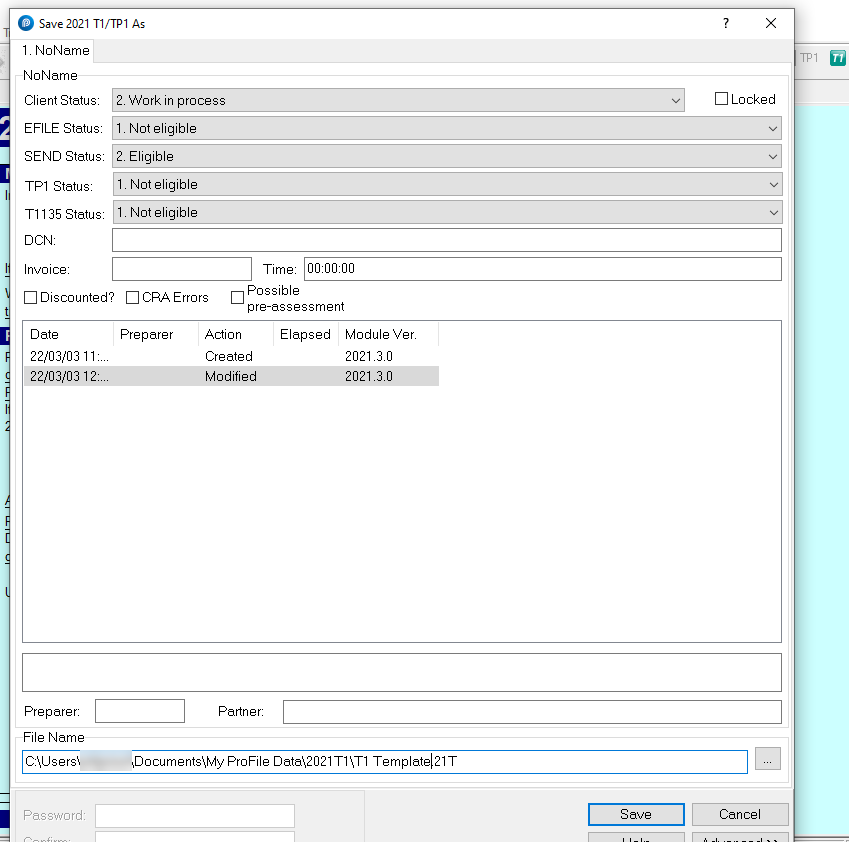
- Select the Module option from the Options dropdown menu in the top toolbar.
- Select Browse, located beside the File Template field. Browse to where your new template file is located.
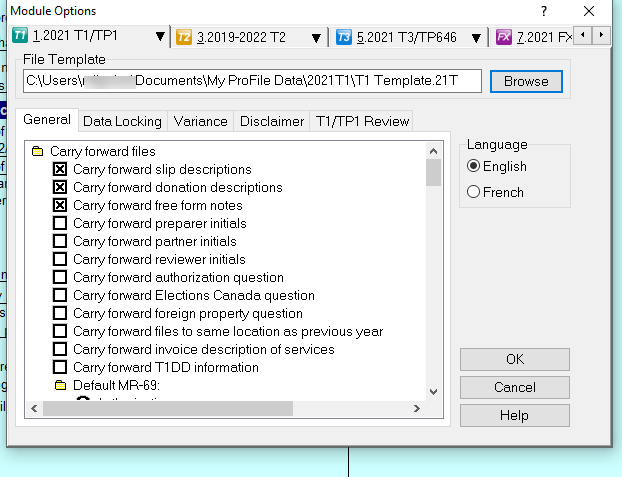
- Save the template into a shared server folder if the template will be shared with other people on a network.
Heads up: File templates only affect the primary taxpayer. To affect both returns, create a coupled template. When carrying forward a single return with a coupled template, ProFile won’t create a spousal return for the single individual.
More like this