"Unable to load file template" error in ProFile
by Intuit• Updated 1 month ago
ProFile users experiencing this error, will receive the following message:
Cause
This error is a result of ProFile looking for a template that no longer exists.
Resolution
Delete the template as follows:
- Select Module... from the Options dropdown menu. The Module Options window will display.
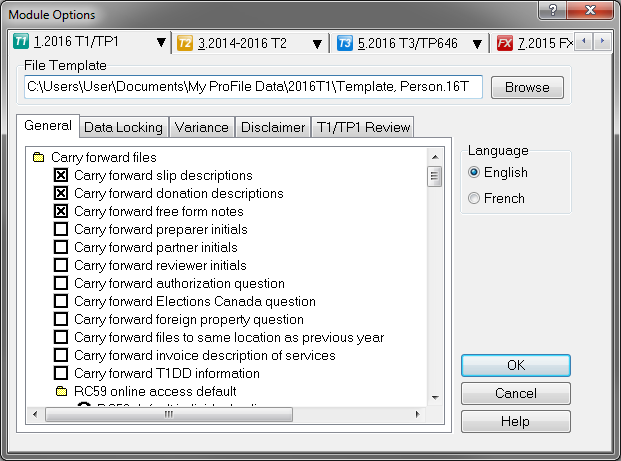
- Clear the path in the File Template field by highlighting the path and selecting Backspace. The spacebar shouldn't be used to clear a field because this results in an invalid path.
- Select OK.
The issue should be resolved.
If the error message is encountered when no templates are in use
- Select Module... from the Options dropdown menu. The Module Options window will display.
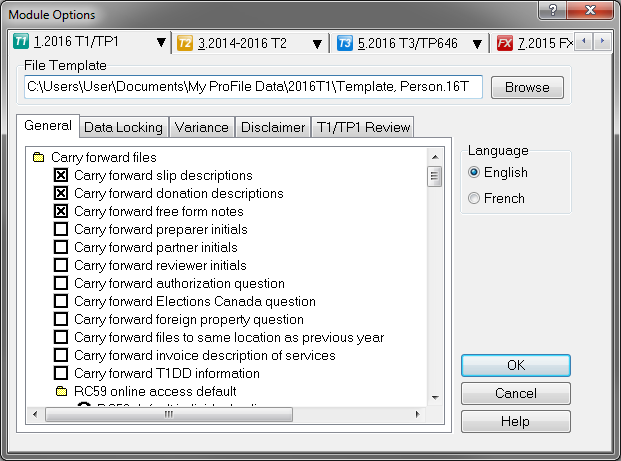
- Verify that the template path in the File Template field is correct.
- Verify that there are no spaces in the path entered in the File Template field.
- Select OK.
The issue should be resolved.
More like this