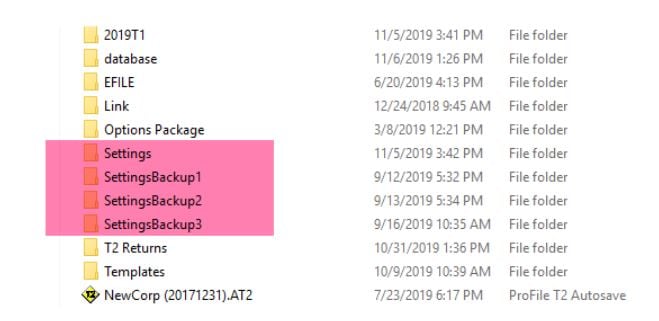"Unable to load ProFile options" error message
by Intuit• Updated 1 month ago
ProFile users may encounter an error message that reads:
Unable to load ProFile options from “[FILE PATH]”. Reverting to default values.
Resolution
You'll need to reset your ProFile settings to default because one of the setting components is corrupted.
- Note any existing settings you have established in ProFile. These may include, but aren't limited to EFILE credentials, preparer information, and print settings.
- Close ProFile.
- Navigate to the settings folder at C:\Users\[USERNAME]\Documents\My ProFile Data.
- Create a new folder inside My ProFile Data titled Archived old settings.
- Move the following four folders in the My ProFile Data folder to the new folder Archived old settings:
- Settings
- SettingsBackup1
- SettingsBackup2
- SettingsBackup3
- Restart ProFile.
- Re-enter your ProFile settings.
Tip: We recommend making a backup of your settings folder. This will save your ProFile settings and result in a faster repair, if the error occurs again. If you don't do this, you'll have to restore the lost settings individually.
More like this