Batch Internet file slips from FX with Client Explorer in ProFile
by Intuit• Updated 2 weeks ago
This process requires an FX Web Access Code (WAC) from the CRA. This is not the same code used for T2 corporate returns.
Click here to learn more about requesting a WAC from the CRA.
In addition, batch Internet filing of slips from FX is only available from the Client Explorer database; it is not available via Classic Database.
Note: ProFile supports filing slips created in the FX module for 2023 and onward.
Select returns and slips to batch file
- Set up the Client Explorer database.
- Filter the returns in Client Explorer to display only the current FX year
- Select the returns to be batch filed.
- Click the Build EFILE link:
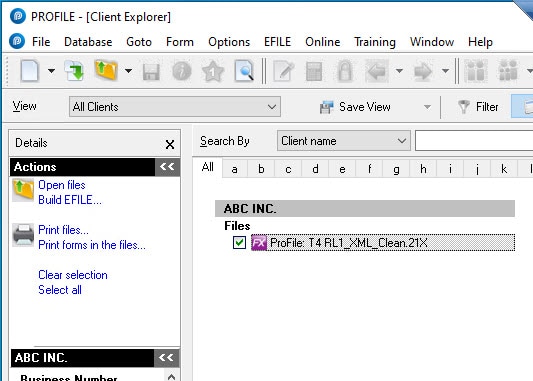
- Select the slips for each return. Currently, one slip type for multiple returns can be selected for the batch. Everything will be generated in the same XML file.
- Select slips types and select Start.
- When the XML is built, click Upload XML.
- Navigate to the location where ProFile indicated it saved the XML.
- Select Submit. The XML file transmits to the CRA.
Sign in now for personalized help
Ask questions, get answers, and join our large community of Profile users.
More like this