External exception E0434352 error when using Auto-fill my Return
by Intuit• Updated 2 years ago
If ProFile generates the error External exception E0434352 when attempting an Auto-fill my Return for a T1 return, try changing the default web browser to Internet Explorer.
Change the default web browser
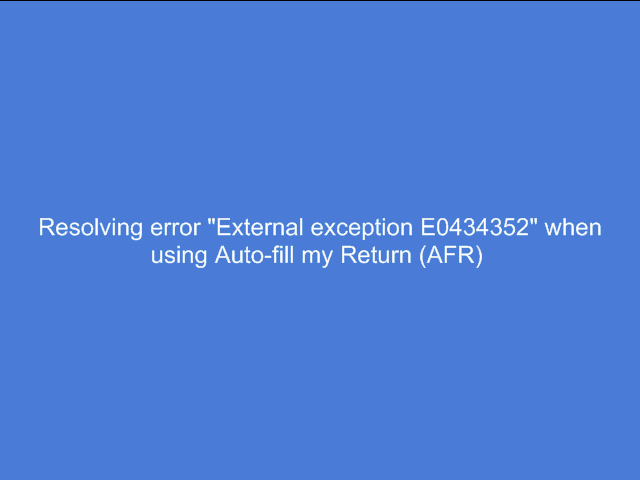
- Exit ProFile and open the Windows Control Panel.
- In the top-right corner, enter the search term default programs.
- Select the Default Programs option from the search results.
- Select the Set your default programs option.
- Select Internet Explorer.
- Select Set this program as default.
- Select OK.
The error should no longer occur.
Sign in now for personalized help
Ask questions, get answers, and join our large community of Profile users.
More like this
- External exception C0000006 is generated when importing CRA data via Auto-fill my Returnby Intuit
- Recommended use of RQ Import and Auto-fill my Return for Quebec residency clients using ProFileby Intuit
- Information imported through Auto-fill my return to T1 returnsby Intuit
- Error displays when launching Auto-fill my Returnby Intuit