Blank spaces appearing between form fields in ProFile
by Intuit• Updated 3 years ago
In some ProFile forms, a large, blank space may be seen between some fields. This is a result of page breaks being activated within ProFile.
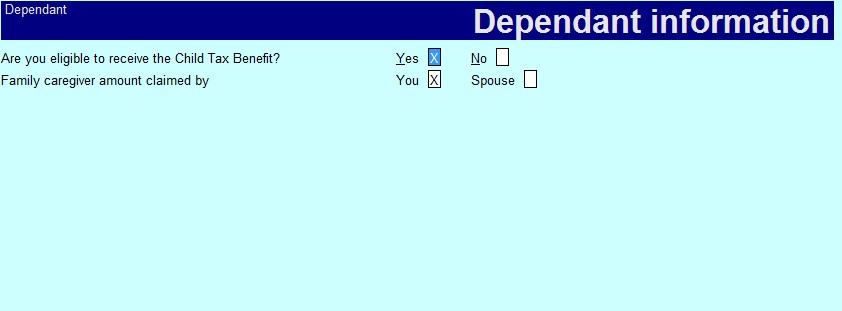
Resolution
- Select the Environment... option from the Options drop-down menu in the top toolbar.
- Select the Display tab and uncheck the Page Breaks checkbox.
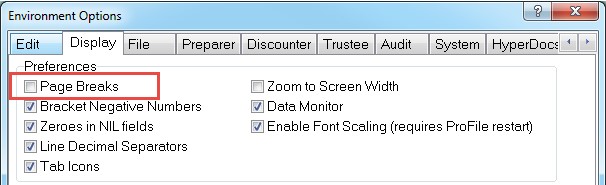
3. Click the OK button; the settings are saved. It is not necessary to restart ProFile.
More like this