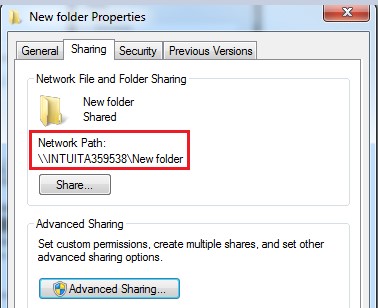Sharing a folder or hard drive
by Intuit• Updated 2 months ago
Sharing a folder or an entire hard drive on a network has many perks. For example, all networked computers can access the shared resource. To share a folder or hard drive, here's what you do:
- Open Windows Explorer.
- Navigate to the Documents folder.
- Create and name a new folder.
Note: Avoid spaces in the folder name.
- Right-click on the new folder and select the Properties option from the menu. The New folder Properties menu displays.
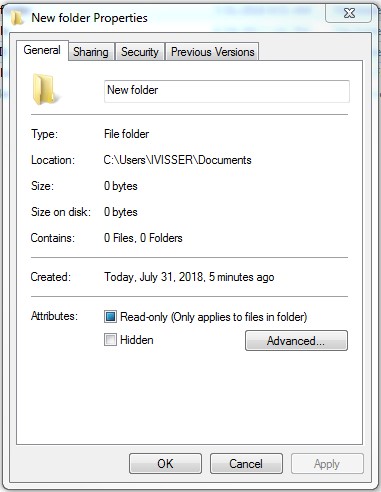
- Select the Sharing tab.
- Select Advanced Sharing, the Advanced Sharing window will display.

- Select the Share this folder option.
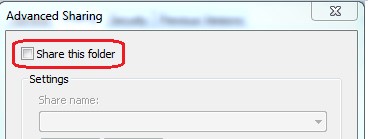
- Select OK.
The shared folder displays in the New folder Properties window under the Network Path section.