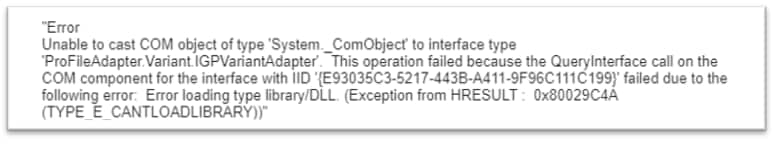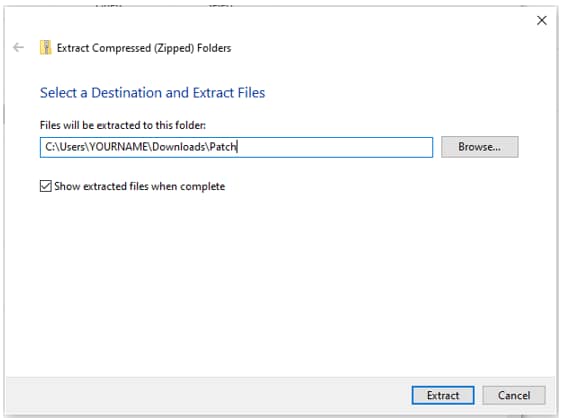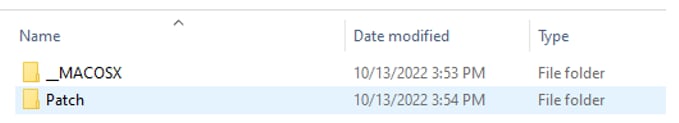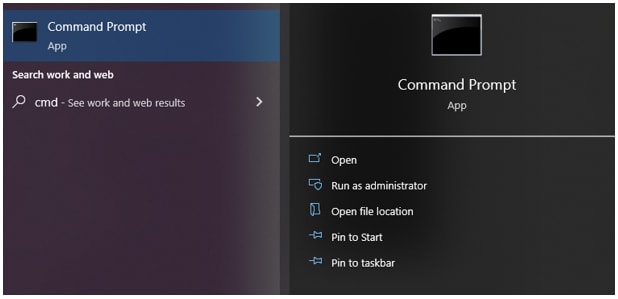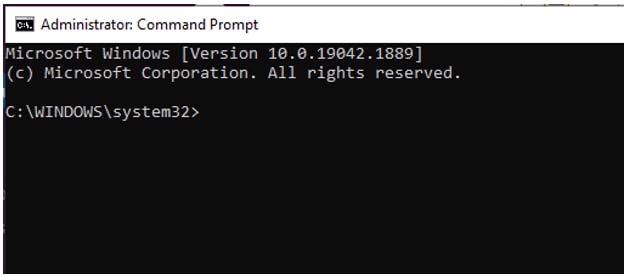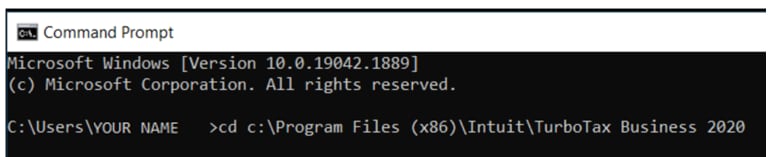"Unable to cast COM object…" error encountered in Turbo Tax Business Incorporated
by Intuit• Updated 2 years ago
Issue
The following error displays when attempting to EFILE or print to paper or PDF:
The error reads:
“Error Unable to cast COM object of type…”
It is necessary to download and install a patch to resolve this error message.
Downloading patch files
- Save all open work.
- Select this download link. The Patch.zip file automatically downloads to your computer.
- Open Windows Explorer.
- Select Downloads from the left-side of the Explorer window.
- Locate the downloaded .zip file titled Patch.zip.
- Right-click the Patch.zip folder and select Download:
The extract options window displays:
- Select the destination to store and extract the patch files.
- Select the Extract button; the files download to the set destination:
- Copy and paste the Patch folder into the folder where your TurboTax Business Incorporated program is installed.
You have now downloaded and extracted the necessary files.
Applying the patch files
- Select the Windows Start icon in the bottom corner of your computer and enter cmd to locate the Command Prompt option:
- Select the Run as administrator option; the Administrator: Command Prompt displays:
- Enter the command cd C:\Program Files (x86)\Intuit\TurboTax Business [YYYY]\Patch and press <Enter>:
- Enter the command Execute.bat and press Enter.
- Close the Command Prompt.
- Open Turbo Tax Business Incorporated and print the return or forms.
More like this
- Unable to open files in Turbo Tax Business Incorporatedby Intuit
- Turbo Tax Business Incorporated error “Failed to initiate transaction” when trying to EFILEby Intuit
- Turbo Tax Business Incorporated "Feature transfer error (CoreFiles)” errorby Intuit
- Turbo Tax Business Incorporated requests an authorization codeby Intuit