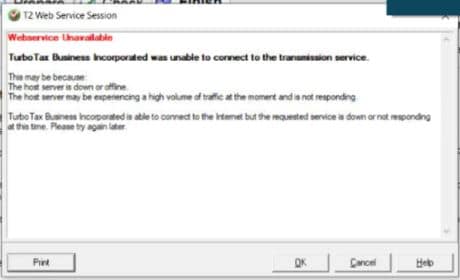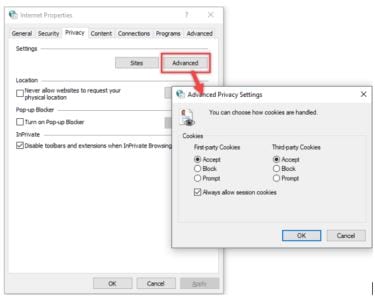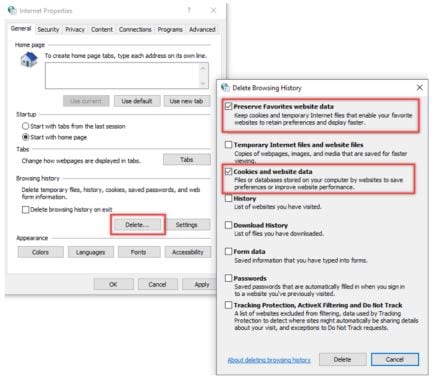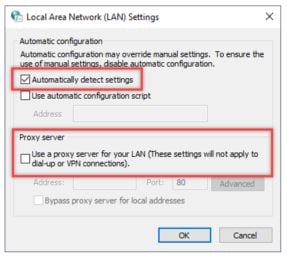Turbo Tax Business Incorporated error “Failed to initiate transaction” when trying to EFILE
by Intuit• Updated 1 year ago
The “Webservice Unavailable” window displays:
Issue
When trying to transmit a return to CRA, an error may occur during the transaction, including "failed to initiate transaction", "Web service unavailable" or "Shopping cart empty".
This is not a Turbo Tax Business Incorporated error, but could be resulting from the following situations:
- High security settings on the computer
- A network disruption
- Settings changed via a recent Windows update
Resolution
The following are solutions that may resolve the security setting issues the computer may be having: