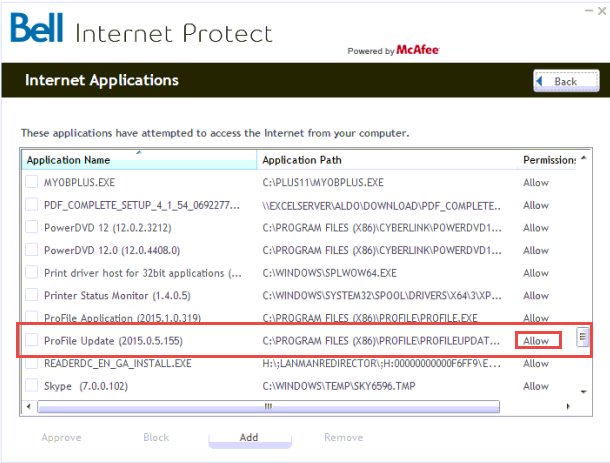Add ProFile as an accepted application in Bell Internet Protection
by Intuit• Updated 2 years ago
If you have internet service with Bell and receive the EFILE error Failed to initiate or Failed to initiate transaction, you may need to add ProFile as an accepted application.
1. Open Bell Internet Protection.
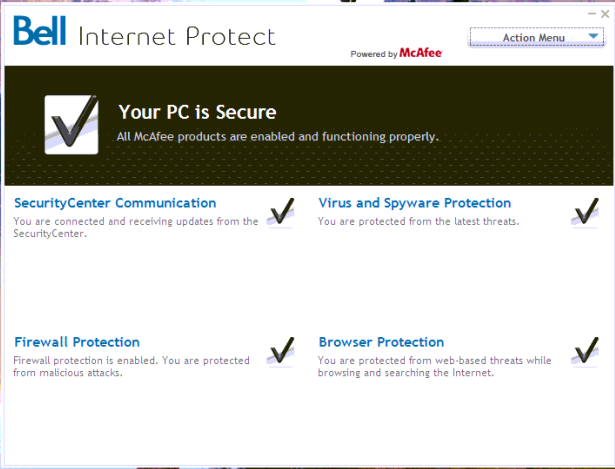
2. Open the Action Menu.
3. Select View Application List from the drop-down menu.
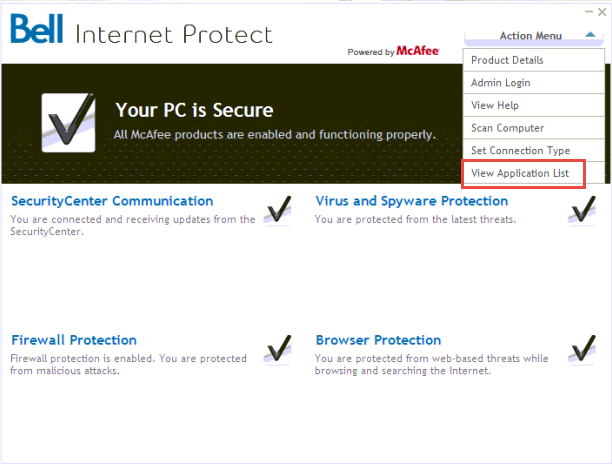
4. Scroll down and look for ProFile in the list of applications.
5. Put a checkmark in the box to the left and click Approve.