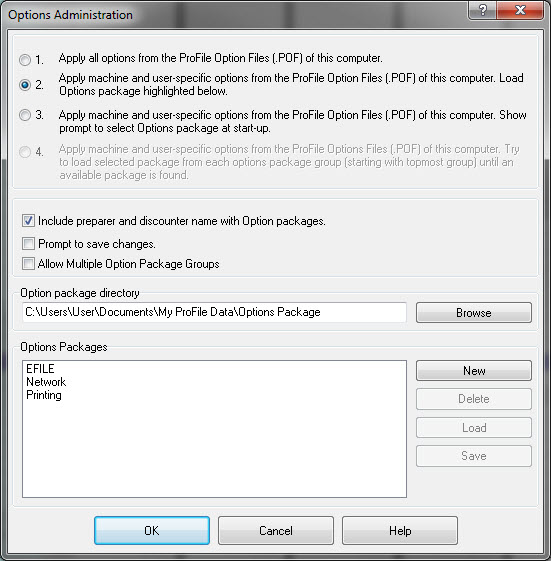Turn off automatic check for updates feature in ProFile
by Intuit• Updated 5 days ago
Turn off automatic check for updates
- Open ProFile.
- Navigate to the Options menu, and then select Environment.
- Select the System tab.
- Under Automatic Check for Updates, uncheck Enable check for updates.
- Select OK.
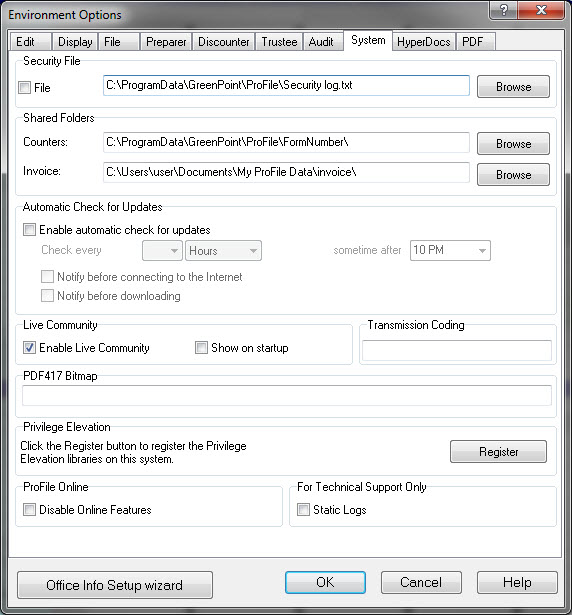
Turn off automatic check for updates for users on a network
If ProFile is set up as a workstation install, updates can only be done on the server. Make sure everyone is logged out of ProFile, update the server, and the software will be up to date the next time users open it.
If ProFile is installed on each computer, the network administrator can create an Options Package with password protection.
- Navigate to the Options menu, and then select Environment.
- Select the System tab.
- Under Automatic Check for Updates, uncheck Enable check for updates.
- Select OK.
- Navigate to the Options menu, and then select Options Administration.
- Create a new Options Package, or save an existing one.
- To password protect the Options Package, navigate to the Options menu and select Options password.