Invalid SIN error in ProFile using the FX Module
by Intuit• Updated 6 months ago
When an invalid SIN is entered, Profile will show a Mag Media Error, and Internet filing slips will not be possible. Signing off or unchecking Warnings under Options > Environment > Audit will not resolve the issue.
According to the the CRA, you must be able to show that you made a reasonable effort to get the SIN. In the case that the SIN cannot be found, you can file slips without a SIN.
To circumnavigate this situation in ProFile, enter 000 000 000 as the SIN.
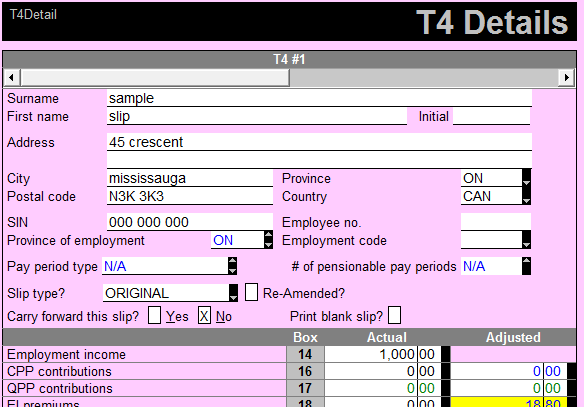
More like this