Enabling Client Explorer database as a personal server in ProFile
by Intuit• Updated 8 months ago
This article describes the basic functions to enable ProFile's Client Explorer database as a personal server.
Enable the Client Explorer database
1. Select the Database option from the Options drop-down menu in the top toolbar.
2. Select the Use Client Explorer option.
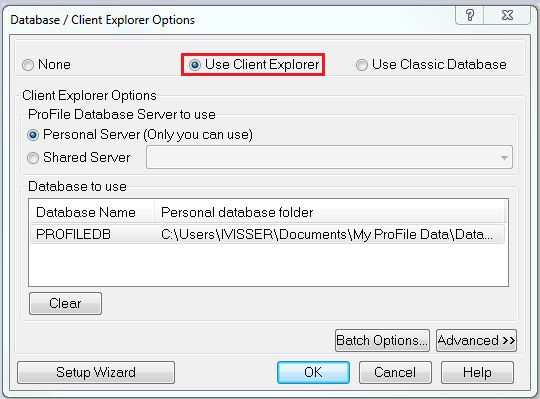
3. Click the OK button.
The Client Explorer is enabled as a personal database.
Available Client Explorer options
1. The Database/Client Explorer Options window expands to display options.
2. Click the Advanced button; the window expands.
1. ProFile Database Server to use: Client Explorer can be used either as a standalone personal server or as a shared server where multiple computers can access and use the files.
2. Database to use: Sets the default name and location of the database. This location will default to the C: drive of the computer working as the database. ProFile saves tracking information for the Classic Database in *.FF2 files. These files do not contain all the information found in each individual client's file. Instead, they contain references and location information for the client files, so that user's can easily generate reports and export data.
3. Clear: Clears all files from the database view.
4. Batch Options...: Allows the user to select the password and overwrite behaviour when performing any batch function (e.g., carry forward, indexing, EFILE, etc.).
5. Advanced>>: Offers additional options for the database.
6. Customized Views Storate Location: Sets the location of a file that allows users to customize the Client Explorer display and save those settings. Filters can be used to easily change how and which files users view.
7. Handling of clients with No Unique ID: Allows the user to choose how the software handles returns not containing a unique SIN, TAN, or BN.
8. Ask about updating changed client information when files are saved: This is a legacy option that is no longer applicable.
9. Indexing requires options password to be entered: The user selects adding additional security to ProFile and/or prevents other users from indexing the database without administrator permission.
10. Setup Wizard: Allows the user to setup the database as personal server, a shared server (where other computers connect to), or to connect to a server where the database is setup as a shared server.
More like this
- Install and configure the Client Explorer database as a Personal Serverby Intuit
- Install and configure the Client Explorer database as a Shared Database Serverby Intuit
- How to enable the Client Explorer database in ProFileby Intuit
- Files excluded or incorrectly displayed in Classic Database or Client Explorerby Intuit