Why am I being asked to load a T2 into another module in ProFile?
by Intuit• Updated 7 months ago
After updating ProFile, you may get a pop-up message asking, Do you wish to load (file name) in the (next available) module? Choose "Yes" if you have not filed this return with the CRA.
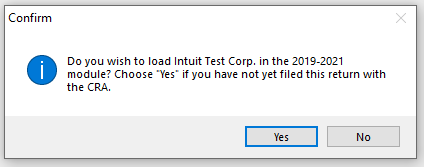
The reason this message appears is because the file's year-end date meets the criteria to be opened in a later module. It is recommended you open in the latest module possible as this will have the latest CRA calculations and tax changes.
It is not recommended that you open in a later module if the return has been filed, as calculations may change.
To avoid this prompt on files that have already been filed, change the return's status to Completed by going to File, selecting Properties, and then selecting Completed under Client Status.
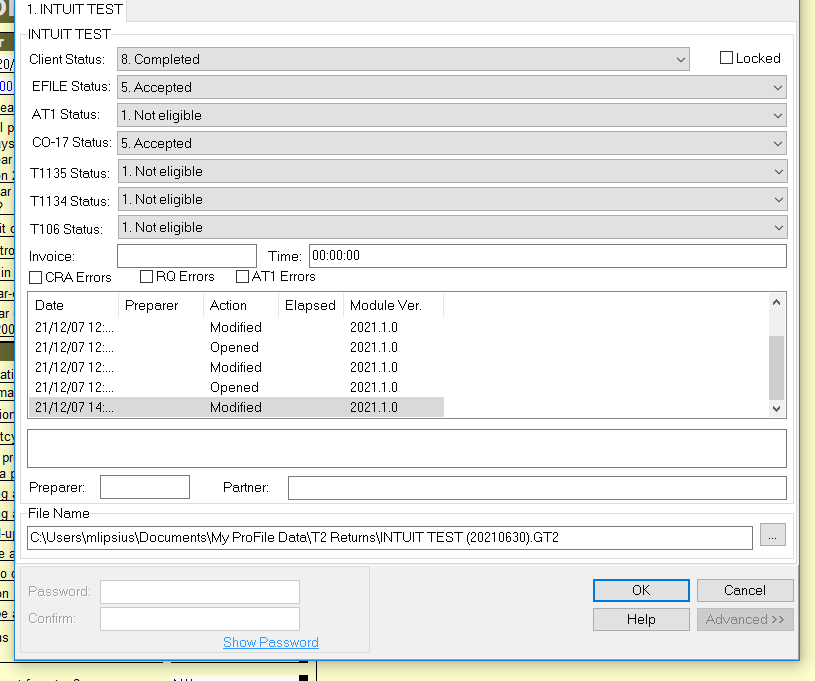
Note: All files with a Completed Client Status will not be prompted to move to a later module, even if they have not been EFILED. You will only receive the prompt to open the file in a later module if the following conditions are met:
- The file was last saved in an earlier module.
- The file is not locked.
- The Client Status is not Completed.
- The CO-17 Status is not Accepted, Transmitted or Paper filed.
- EFILE Status is not Accepted, Transmitted or Paper filed.
- The AT1 Status is not Accepted, Transmitted or Paper filed.
- The fiscal year start date is not earlier than the beginning of the latest module. For instance, if the latest module is 2019-2022, the start date must be 01/01/2019 or later.