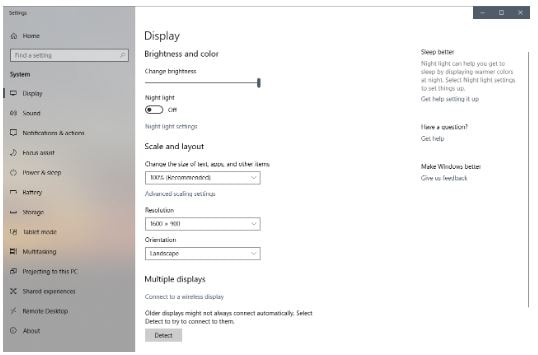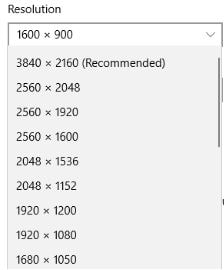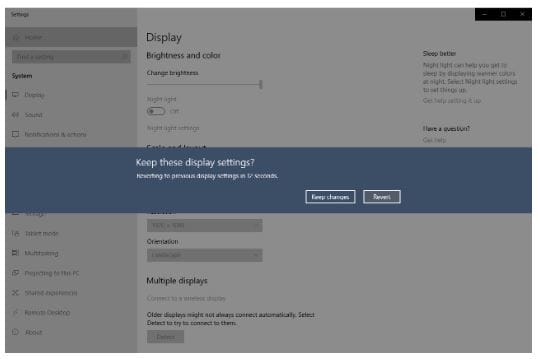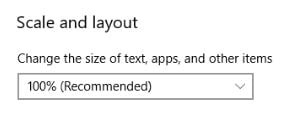Icons and fonts appear too small when using high resolution monitors in ProFile
by Intuit• Updated 1 month ago
With some high resolution monitors, ProFile's icons and fonts appear too small to see.
This impacts Windows OS 8 and OS 10 users.
Resolution
Users can adjust the monitor settings to resolve this issue.
- Close ProFile.
- Right-click on the desktop and select the Display settings option. The Display Settings window displays.
- Select the Resolution dropdown menu. A list of resolutions displays.
- Select any option that utilizes the value of 1080 (for example, 1920 X 1080).
- Select Keep Changes.
- Adjust the Scale and layout option to a value of 100% (Recommended).
- Sign out of your computer, then sign back in to see your changes.
Tip: If the changes aren't applied, reboot the computer.