ProFile displaying "File is already in use by another program or user" error
by Intuit• Updated 6 months ago
Customers might get an error when opening a ProFile file that reads, "This file is already in use by another program or user, or you may have not the permissions to open in edit mode. Open as read only?"
This message usually appears if the file you are trying to modify or access is currently open in another window or is being used by someone else.
Solution 1
Check all open windows. Make sure the file isn't open in another window. Close any unused windows and try again.
Solution 2
Make sure no one else on your computer network is currently working in the file. If they are, have them close the file and then try to reopen on your station.
Solution 3
Close and reopen and ProFile processes using the Windows Task Manager.
- Save and close any open ProFile files.
- Open the Task Manager application.
- Select the Processes tab.
- Select each process related to ProFile individually and select End Task.
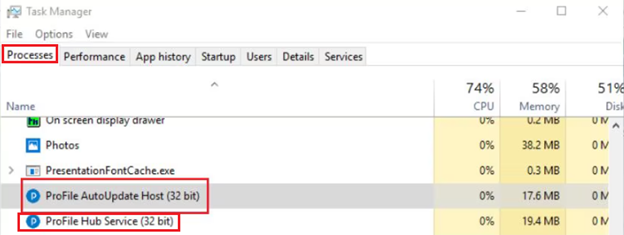
- Attempt to reopen the file with the error.
Solution 4
1. In Windows Explorer, right-click on the folder where the file is stored.
2. Select Properties
3. On the General tab, uncheck Read-only.
4. On the Security tab, select Edit... and make sure that all the group or user names are allowed Full control.
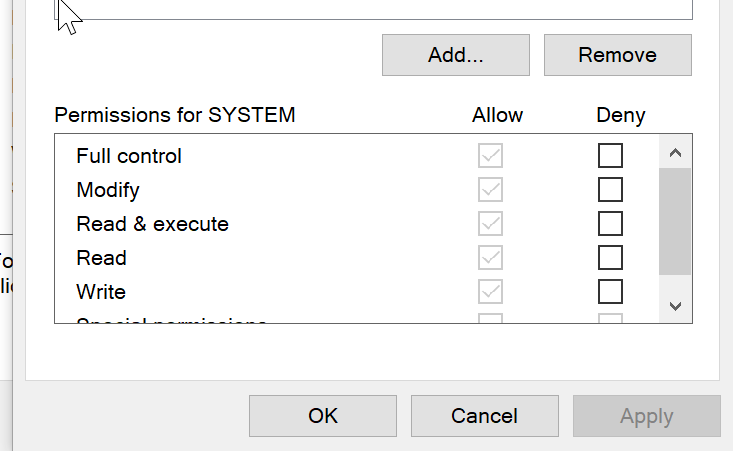
5. Select Apply, then OK.
Solution 5
Restart your computer. Reopen ProFile and the file you were attempting to open.