Update or install the Amyuni Document Converter 550 printer driver
by Intuit• Updated 1 month ago
Install the ProFile PDF Export on a local or workstation installation
- Quit ProFile and any other Intuit software.
- Open the Windows Control Panel and select Devices and Printers.
- Right-click on the ProFile PDF Export printer and select Remove Device. The Control Panel window can be closed.
- Right-click the ProFile icon on the desktop and select Properties.
- Select Open File Location to display ProFile folder contents. This location can also be found in the following:
- C: Program Files (x86) > ProFile
- C: Program Files > ProFile
- Through a mapped drive, such as My-ServerProFile
- Open the ProFile PDF Export folder.
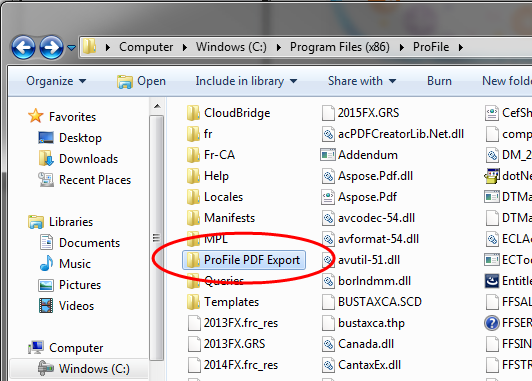
- Right-click on the file Install.exe and select Run as administrator.
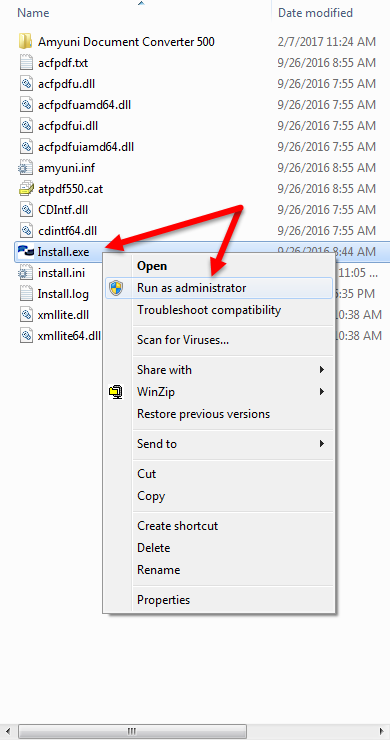
The issue should be resolved.
If the issue has not been resolved, close ProFile and proceed with the next section below.
Check the port
- Exit ProFile.
- Open the Windows Control Panel and select Devices and Printers.
- Identify the ProFile PDF Export printer from the list of printers.
- Right-click on the ProFile PDF Export printer and select Printer properties from the menu.
- Select the Ports tab.
- In the Ports tab, ensure that the Port selected is the NUL: port.
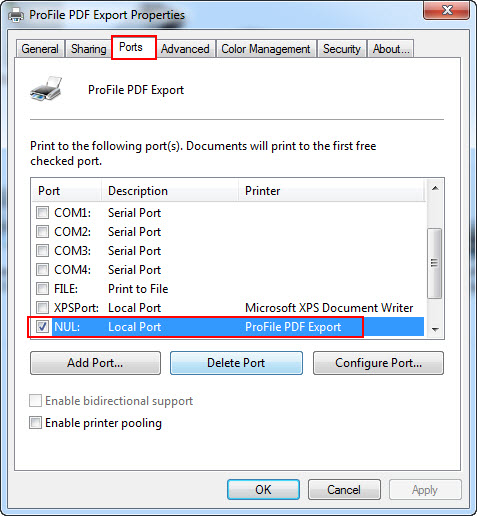
- If there are any other printers sharing this port, delete them or move them port to a different port.
- Re-open ProFile.
More like this