Choose from existing forms, plus attach any document you want, then send it all to your client.
-
DAYS
-
HOURS
-
MINS
-
SECS
EFILE opens soon! Get ready for February 23 with ProFile.
Get everything signed and tracked with e-signature
Manage electronic signatures and track their progress remotely, with real-time status updates right from your tax software dashboard.

Here’s how electronic signature works

You set and send the request

Your client gets a protected email
They click to view documents on any device, authenticate as needed, and sign with quick clicks.

You see status in real-time
Keep track of every request at-a-glance on one dashboard inside your tax software. Know when clients sign, and send reminders when they don't.
Get the most out of electronic signature
Simple. Protected. Efficient.
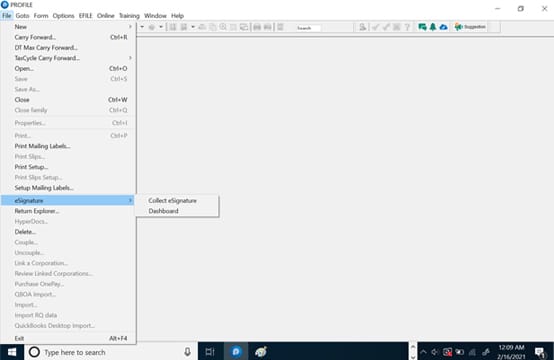
Use electronic signature with tax forms
e-signature is available across T1 and T2 modules.
T1: Personal Tax
- T183
- Auth Rep
TP1: Personal Tax (Québec)
- TP-1000
- Auth Rep
- T183
- MR69
T2: Corporate
- T183Corp
- Business Consent
CO17: Corporate (Québec)
- T183 Corp
- CO1000
- Business Consent
- MR69
See how e-signature works*
Connect to DocuSign®or to Adobe Sign. Collect signatures in ProFile.

Connect to DocuSign® or to Adobe Sign, or create an account
Connect your existing DocuSign® or Adobe Sign account to ProFile or create a DocuSign or Adobe Sign account if you don’t have one.

Create a request in ProFile
Choose from existing forms, plus attach any document you want.

Track status in real-time
Keep track of every request at-a-glance within your ProFile dashboard.