- Works across T1 and T2 modules
- Track progress with real time status updates
- Streamline your workflow with full software integration
- Simplify signature requests, collection, and tracking
- Offer clients the modern, easy way to sign
- Ensure client data is safe in the signing process with highly secure encryption technologies
Key Features
Corporate returns made easy
Efficiently manage returns and other client data
Manage common tasks for multiple clients in one click and preview details without opening up the return. Search by client or by situation, create and save custom searches.
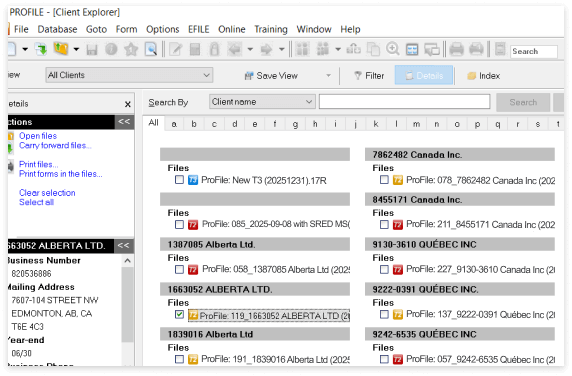
CRA news and notifications
You’re always kept up to date by notifications in the product about the latest CRA news, form amendments, and product updates.
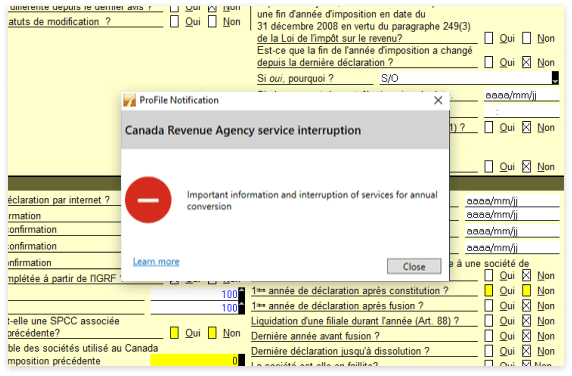
5-Year Tax Summary
Deliver more informed tax advice to your clients by viewing 5 years worth of historical returns while you’re working in a return.
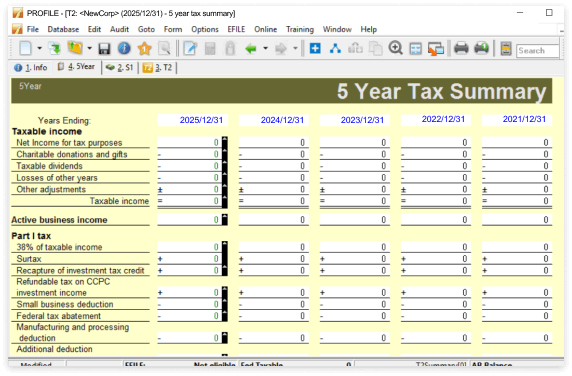
Carry forward files
Ensure your returns are accurate by bringing all the applicable fields and balances from last year with the Carryforward feature.2
You can convert files from:
- TurboTaxTM (T1 only),
- DT Max (T1, T2/CO-17),
- Cantax (T1, T2/CO-17 & Forms Expert)
- Taxprep (all modules)
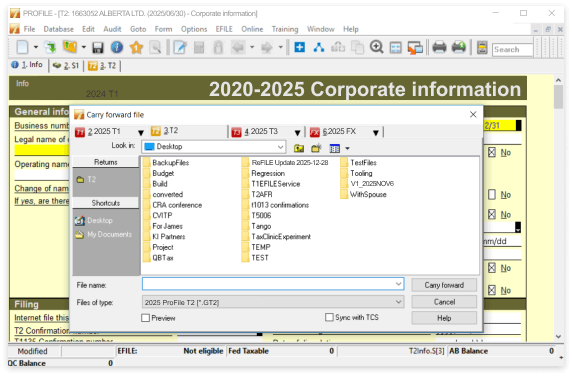
Communicate and collaborate with clients in ProFile
See the status of your client files at a glance using the document management dashboard called Hub.
Then, send personalized requests to clients for missing documents or information using the user-friendly online portal called Link.
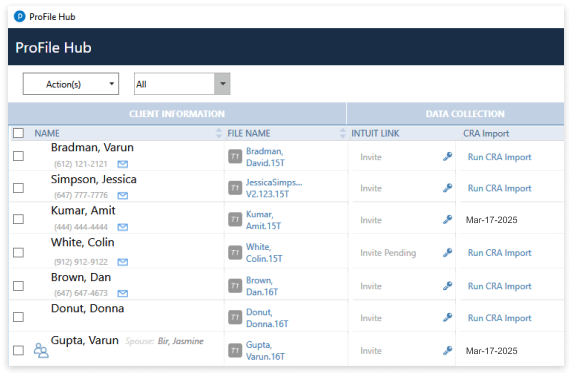
Efficiently manage returns and other client data
Manage common tasks for multiple clients in one click and preview details without opening up the return. Search by client or by situation, create and save custom searches.
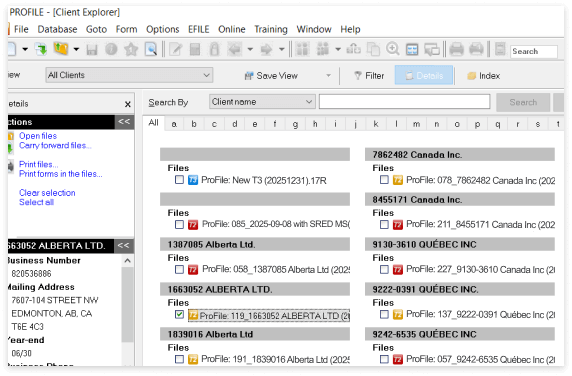
CRA news and notifications
You’re always kept up to date by notifications in the product about the latest CRA news, form amendments, and product updates.
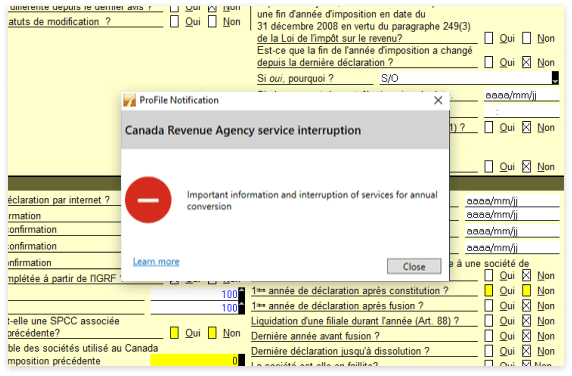
5-Year Tax Summary
Deliver more informed tax advice to your clients by viewing 5 years worth of historical returns while you’re working in a return.
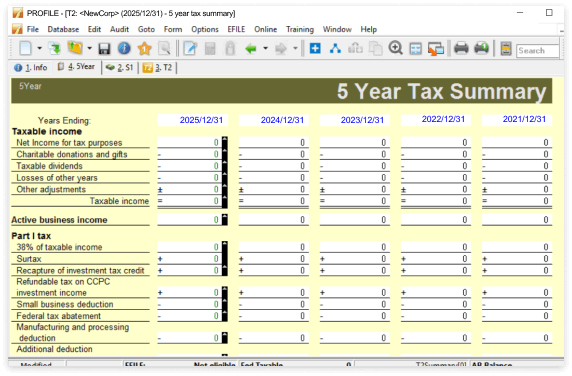
Carry forward files
Ensure your returns are accurate by bringing all the applicable fields and balances from last year with the Carryforward feature.2
You can convert files from:
- TurboTaxTM (T1 only),
- DT Max (T1, T2/CO-17),
- Cantax (T1, T2/CO-17 & Forms Expert)
- Taxprep (all modules)
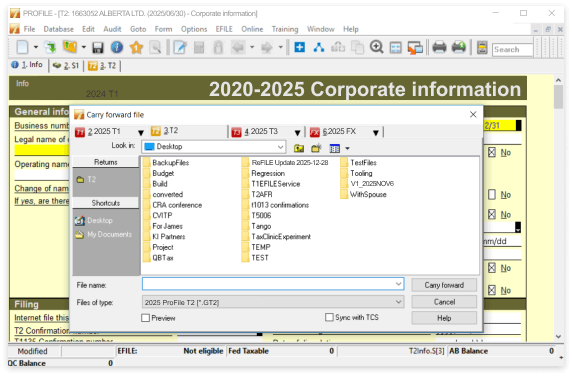
Communicate and collaborate with clients in ProFile
See the status of your client files at a glance using the document management dashboard called Hub.
Then, send personalized requests to clients for missing documents or information using the user-friendly online portal called Link.
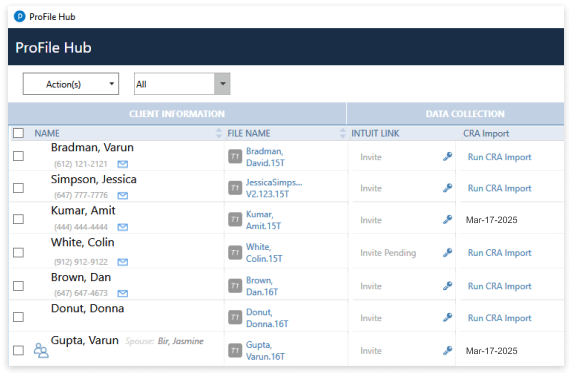

I just love that it takes the T2, which is super complicated, and makes it easier to do properly.
More features you’ll love

I’m excited about ProFile T2 and the Workpaper linkage. That saves so much time. That, to me, is the reason to stick with ProFile.

I save at least 30 minutes to an hour just on manual input, at a minimum, per client.
